A Few of My Favorite Acquisition Loops - Templates
A walkthrough of the template Loop used by Canva, Figma, Adobe, Miro, Airtable and Notion with a quantitative growth model to measure this loop at your company
Hi there, it’s Adam. 🤗 Welcome to my weekly newsletter. I started this newsletter to provide a no-bullshit, guided approach to solving some of the hardest problems for people and companies. That includes Growth, Product, company building and parenting while working. Subscribe and never miss an issue. I’ve got a podcast on fatherhood and startups - check out Startup Dad here. Questions? Ask them here.
Today’s newsletter is brought to you by my friends at UnitQ. If you’re looking to improve your product discovery this is an amazing product.
Want to know what your users like and dislike? Just ask!
Introducing unitQ GPT: The world’s first generative AI engine for measuring the quality of your products, services and experiences.
unitQ GPT revolutionizes how product builders, engineers, and support leaders understand user feedback in real time to build superior products, fix bugs faster and resolve support issues at scale. Just ask a question and get an answer based on granularly categorized, AI-driven user insights.
When I first thought about this newsletter topic I had a soundtrack in my head – specifically this one. Why? I don’t know. It’s Q4 and we’re all beaten down and exhausted from annual planning.
I’ve spent a lot of my time thinking about growth loops and thought it was time to share a few of my favorites.
If you’ve followed this newsletter or my LinkedIn musings you’re intimately familiar with the concept of growth loops. But in case you’ve never heard of this concept before, let’s start there.
What Is A Growth Loop?
A long time ago a group of wise, elder Growth practitioners came together and wrote an article about loops. Loops were to be the replacement for the AARRR funnel framework and addressed many of the problems that existed with that framework: strategic silos, functional silos, and the one-directional (non-compounding) flow of users.
They proposed that the growth loop framework would move us to a phase of exponential growth – something the most successful companies had already figured out. They were right.
From their article:
“Loops are closed systems where the inputs through some process generates more of an output that can be reinvested in the input.”
Loops come in many forms and serve several purposes. They can help you acquire new users; build habits, retain and engage existing users; and even help you monetize your users.
In an acquisition loop, which I’m talking about today, the input is a new user and the output is something that attracts the next new user to the product.
The Template Loop
Today I’m going to take you on a walk down acquisition lane and talk about one of my most favorite loops and why it’s a favorite.
I love the rise of “templates” as a growth loop. At their core a template is a piece of user generated content and the distribution is then facilitated by the company (mostly). So canonically this is a User Generated / Company Distributed loop. And before the “well actually” people get in here and blow up my spot I will also mention that yes, this can be user distributed as well. It just doesn’t happen as successfully as company distribution with templates.
On the B2C side Canva is the template 🐐. Let’s take a look.
Here’s how the template loop works from the perspective of someone who has never heard of Canva before. Let’s say you want to make a social media graphic.
Step 1: Go to Google and search for Social Media Templates.
Oh look, Canva shows up in the number 1 organic position. Click. 👆
Step 2: Arrive on the Social Media Template page.
I’m still not sure what Canva is, but holy crap there are 25,668 free templates that I could use? Also these look pretty amazing so who cares!
Canva has facets and filtering so you can find just about anything you want. Looking for a Facebook post for Valentine’s Day? They’ve got it. How about a Christmas Youtube Thumbnail? Yep. No problem.
Step 3: Identify a template you like.
I’m really excited about my Christmas gift unboxing live stream, so I’ll click “customize this template.”
Step 4: Sign up!
And because I’m so excited to get started using this perfect template I can easily sign up with Google, FB, an email, or a myriad of “other ways.”
And just like that, you’re signed up for Canva.
This template loop is so powerful for a few reasons: it scales really well with programmatic, templatized SEO, it facilitates both acquisition and onboarding, and template creators are incentivized to create more templates.
Scale via Programmatic SEO
Canva is using their own SEO templates as the housing for all of these other templates.
Each facet of the search results for Social Graphic Templates is a new page: facebook posts, youtube thumbnails, pinterest pins, etc. All new pages built off of the same or a very similar underlying template. Every time a new template is published it flows into one of these templates. As a result they stay dynamic and fresh for our friend Googlebot.
Facilitates both Acquisition and Onboarding
There is nothing I love more than the coveted double loop—a growth loop that impacts both acquisition and retention. Templates do exactly that.
Not only does a template bring in new users as indicated above, but it also makes it really easy to get to your first completed design. I don’t have any inside knowledge of this but I’d imagine that a completed design is a critical “aha” moment for Canva’s onboarding experience.
Using a template helps you skip the challenging setup experience almost entirely. It also eliminates the blank canvas problem which the typical Canva user and creator struggles with.
If your onboarding experience is signup -> setup -> aha -> habit then templates get you through 75% of the onboarding journey! That’s impressive.
Creator Incentives
Many creators will freely give away templates out of the kindness of their hearts, but there are others who won’t. If you pour your creative energy into making a template you may want to see some return from that.
This is why Canva’s creator program exists. You get paid for your work and its performance in the marketplace—this includes templates, graphics and photos. They even have a standalone callout for teachers so I’d keep an eye on this if I were Teachers Pay Teachers 😬.
Other Template Loops
The UG/CD template loop is so powerful that there are a whole lot of other companies attempting to leverage it as well. We see examples of this both in B2B and B2C.
One B2C company that’s attempting templates (albeit not quite as successfully) is Adobe.
Their Adobe Express product competes directly with Canva for the same customer. But Adobe’s loop is missing one specific element:
You have to sign up before you can view a larger version of the template. Where Canva has a “template detail” page for each template; Adobe does not. Is this the end of the world? No, but the difference matters from both a user and SEO perspective.
From the user perspective, if I’m a creator I want to see the design up close. See the elements, the colors used, etc. I can do that with Canva but not Adobe.
From an SEO perspective having a detail page allows for additional cross-linking and cross-sell options. If the goal of the user (and crawler) is to explore until they find the right template the lack of a template detail page makes this harder.
B2B Template Loops
Most of the larger, creation-oriented tools have introduced templates with great success.
Figma
Figma, like Miro and Airtable (below), has both a 1st party and 3rd party template gallery with templates created by the community.
Miro
Miro has introduced both 1st party (company generated) and 3rd party (user generated) templates—they have their own template library that sits alongside the Miroverse which is the user-generated template library.
Airtable
Like Miro, Airtable has a standalone, user-generated template library called the Universe. So we’ve got the Miroverse and the Universe. 🤔
Airtable also has their own template library that they’ve curated.
Notion
Notion has both 1st and 3rd party templates but they merge theirs into one searchable experience vs. keeping it as separate like Figma, Miro and Airtable. My guess is the reason this isn’t more integrated with the other companies is more related to implementation timing and architecture than anything else. For what it’s worth I prefer the integrated Notion experience.
All four of these companies also organize templates with creator profiles as well. This serves the dual purpose of both elevating the individual creator and creating another SEO opportunity.
Notion puts this front and center on its template page while the other B2B companies are a little more guarded about it.
I think Notion’s emphasis on this is intentional and stems from their community-driven roots.
When to Leverage The Template Loop
Before you run off to copy Canva, Notion and the rest it’s important that you think through when you can successfully leverage a template loop lest you fall into the cargo culting trap.
The template loop works best in the following scenarios:
A horizontal product with lots of use cases.
Content is created by the platform as part of usage.
People are searching for that content.
Creators are excited to share this content.
Leveraging this content gives new users a head start on platform adoption.
All of the examples shown in this newsletter satisfy those 5 criteria. But what happens when not all of those criteria are satisfied? The short answer is it doesn’t work as well (or at all).
Patreon and Templates
At Patreon we leveraged templates to help creators with the onboarding experience, but they were never an effective acquisition loop.
We heard from creators that they had lots of questions when setting up their page – what are other creators doing in their category? How much should they price their offering? How many tiers and benefits should they have, etc.?
So we built a handful of templates to help with onboarding and never took it further than that.
Here’s why:
Templates satisfied criteria 1 and 5, but not 2, 3 and 4. While a Patreon was a horizontal product with a lot of use cases we didn’t have a critical mass of prospective creators searching for podcaster templates and there was no reason for a creator to share their winning formula (template) for running membership.
Even though we published membership templates outside of the login they were never a direct source of acquisition. In a future post I’ll share more about another one of my favorite loops which was a big source of acquisition for Patreon.
Measuring the Template Loop
Measuring the effectiveness of your Template loop requires breaking the loop down into several concrete steps and understanding those steps plus the corresponding actions or formula that connect each of them.
Step 1: A new user signs up
Step 2: A new user activates
Step 3: Those active users are added to the existing user pool to arrive at total active users
Step 4: Those total active users create a new template.
Step 5: That new template is published and appears in search results
Imagine each one of these steps is a row in a spreadsheet. Better yet, use this spreadsheet to calculate the steps and output of the loop!
Wrapping It All Up
The user generated / company distributed template loop is one of the most scalable and effective content loops. Companies like Canva, Adobe, Miro, Figma, Airtable and Notion have leveraged this loop with huge success.
But remember it doesn’t work for everyone. You’ll want to make sure you’ve got a horizontal product with lots of use cases and that content (that people are searching for) is created on the platform as part of regular usage.
What other template loops are your favorites? Share with me in the comments below!


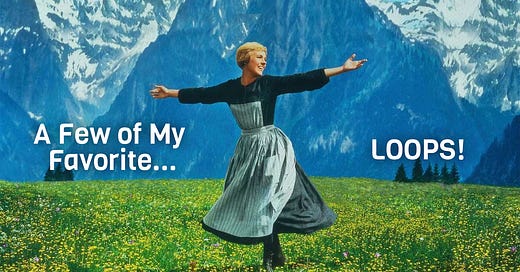




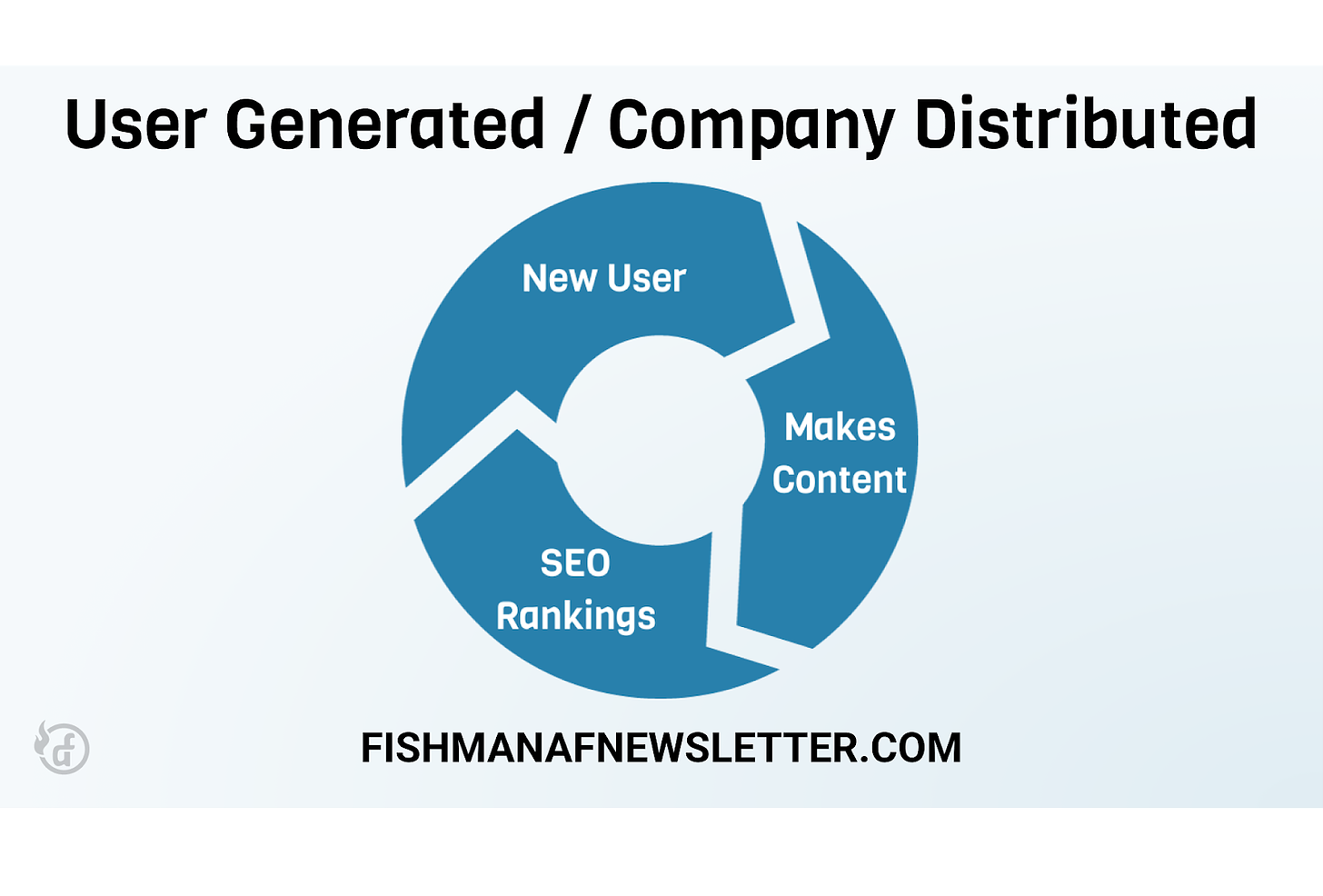
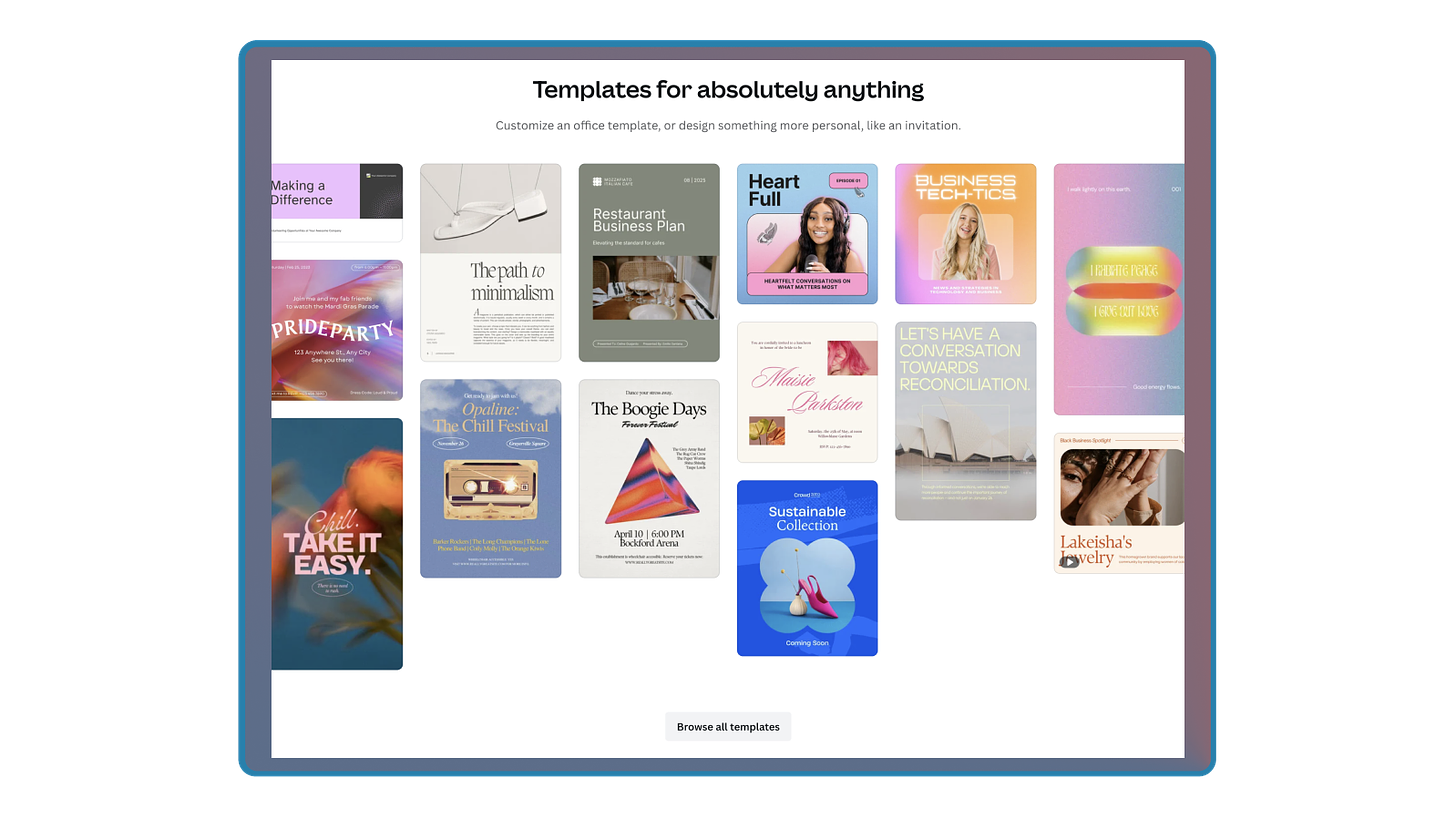
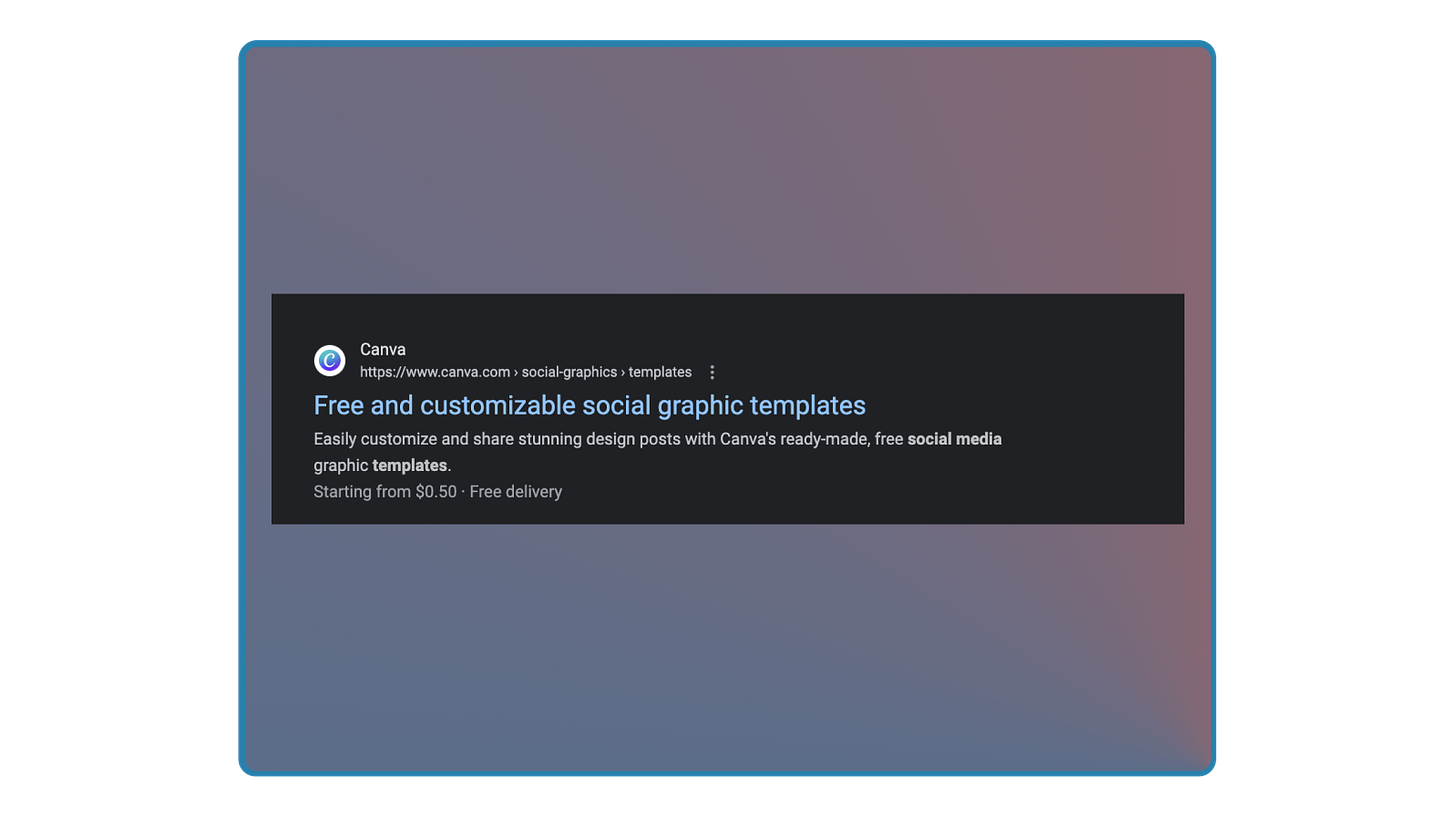
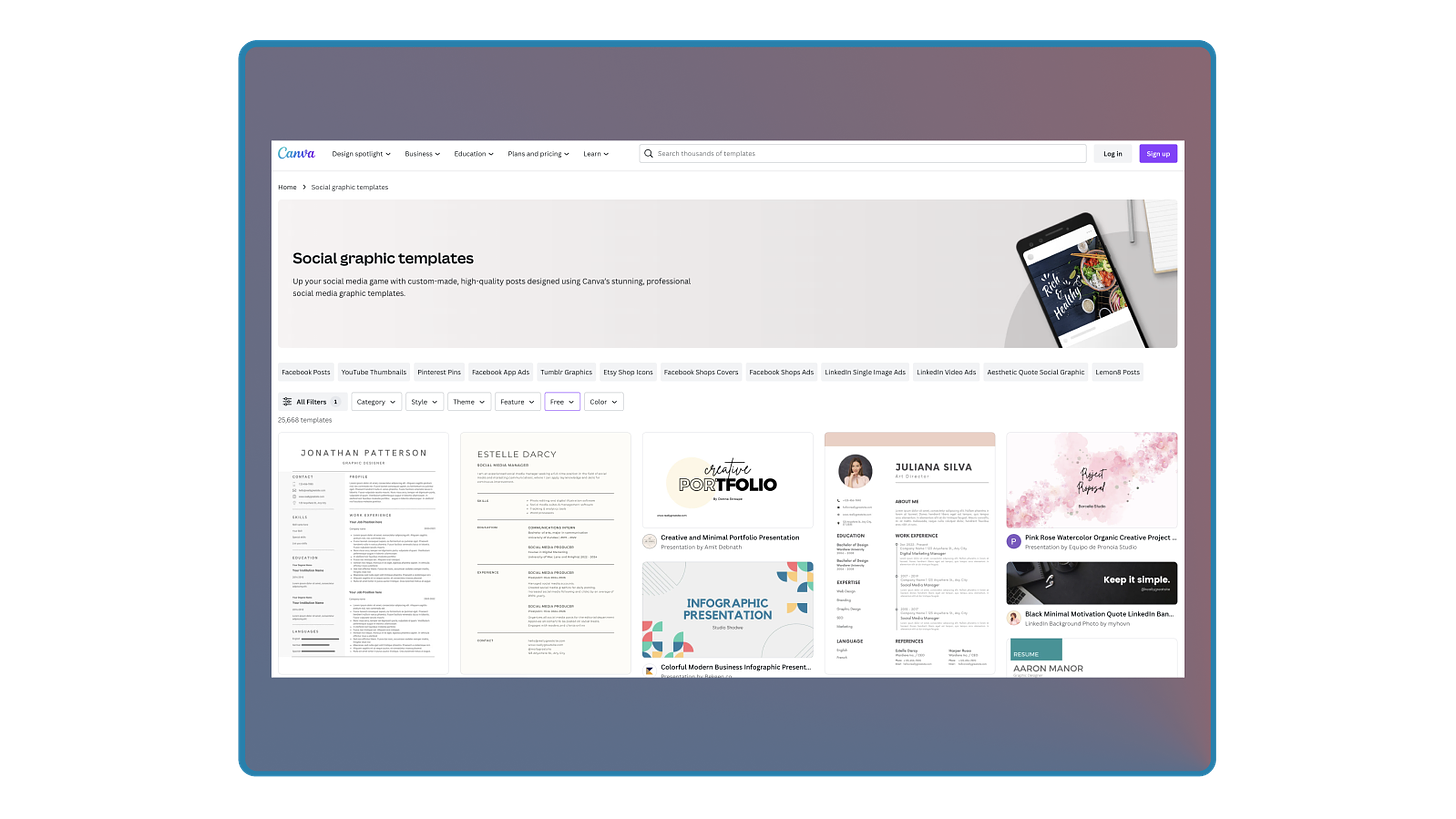
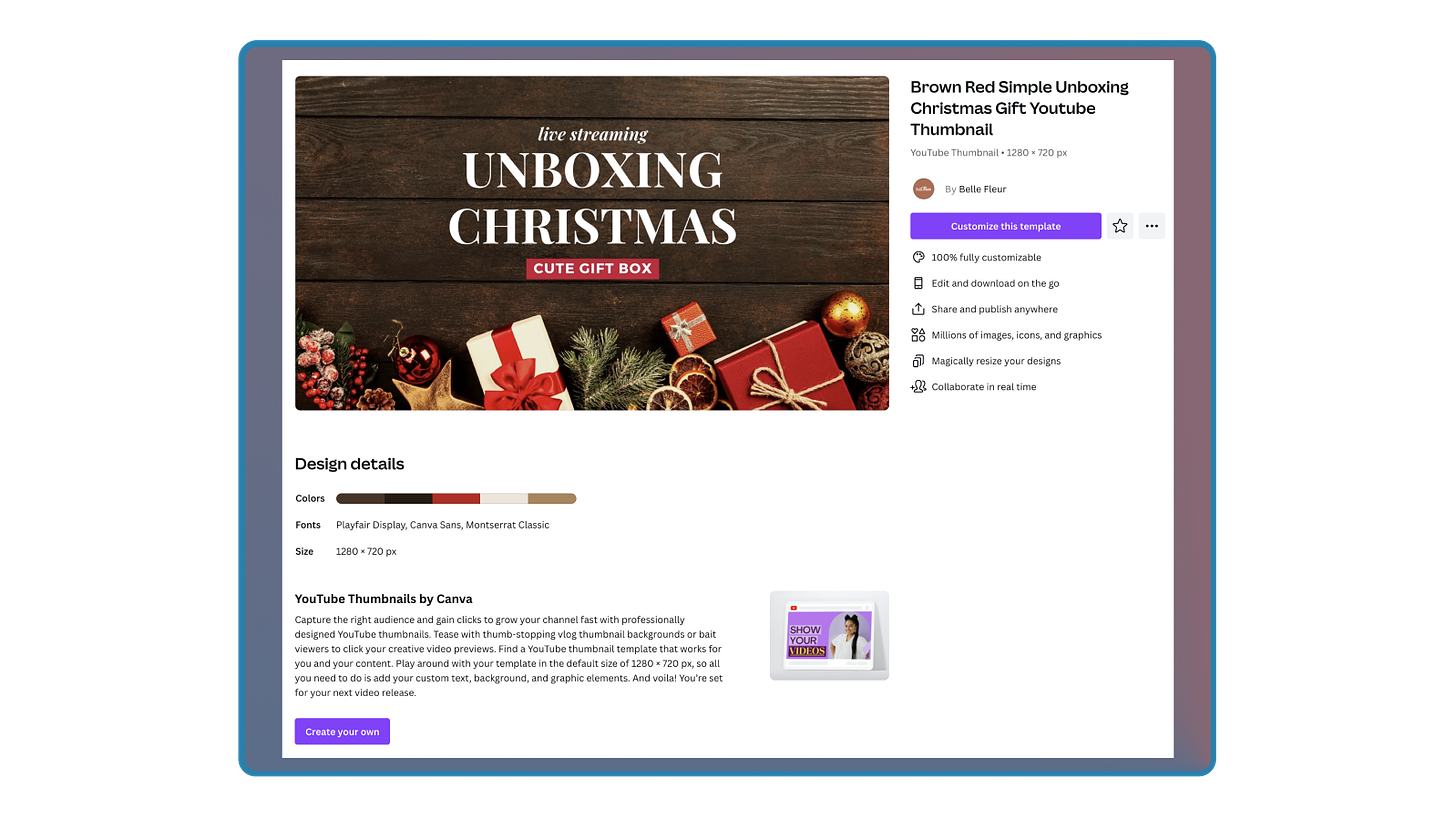



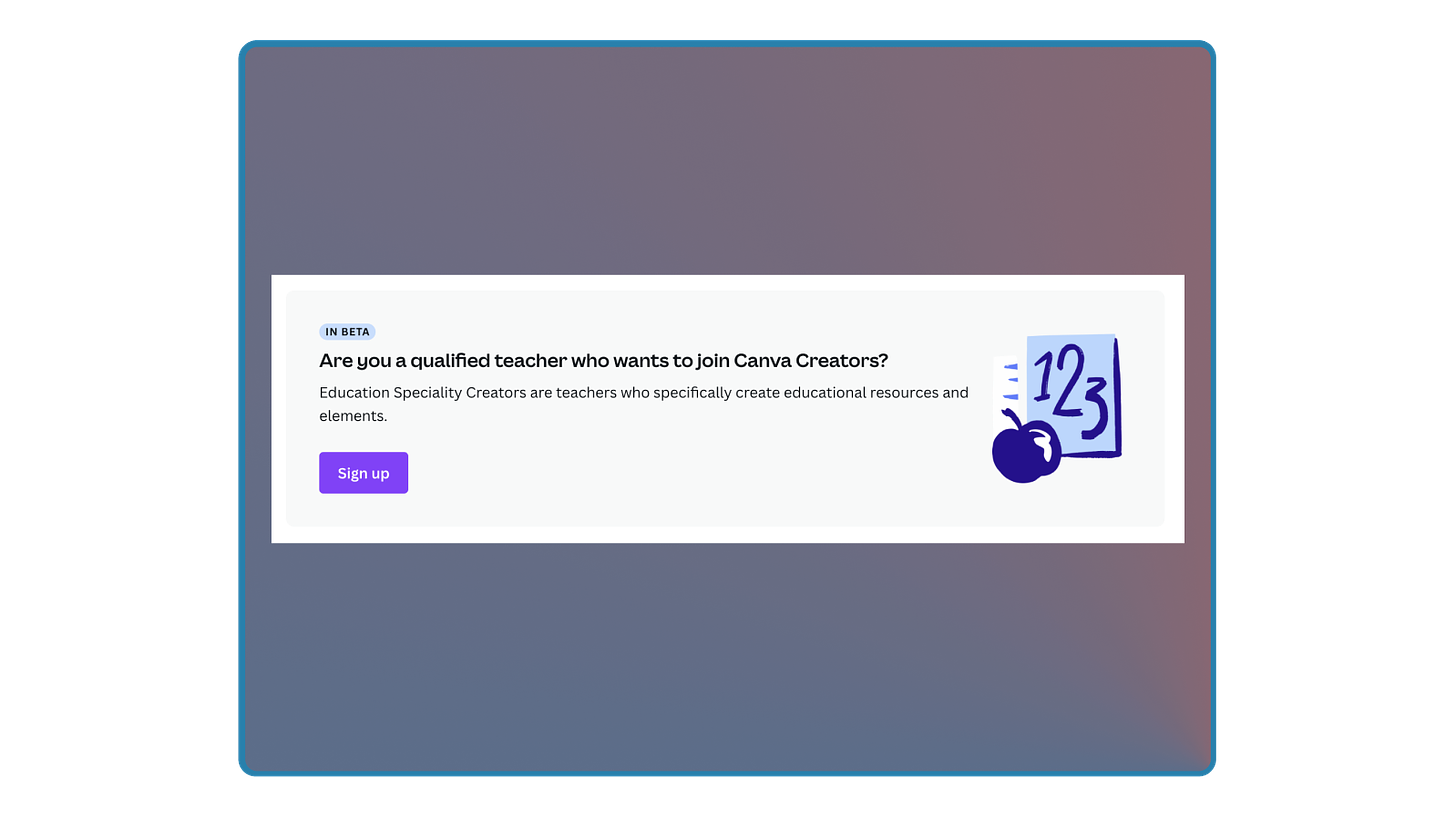
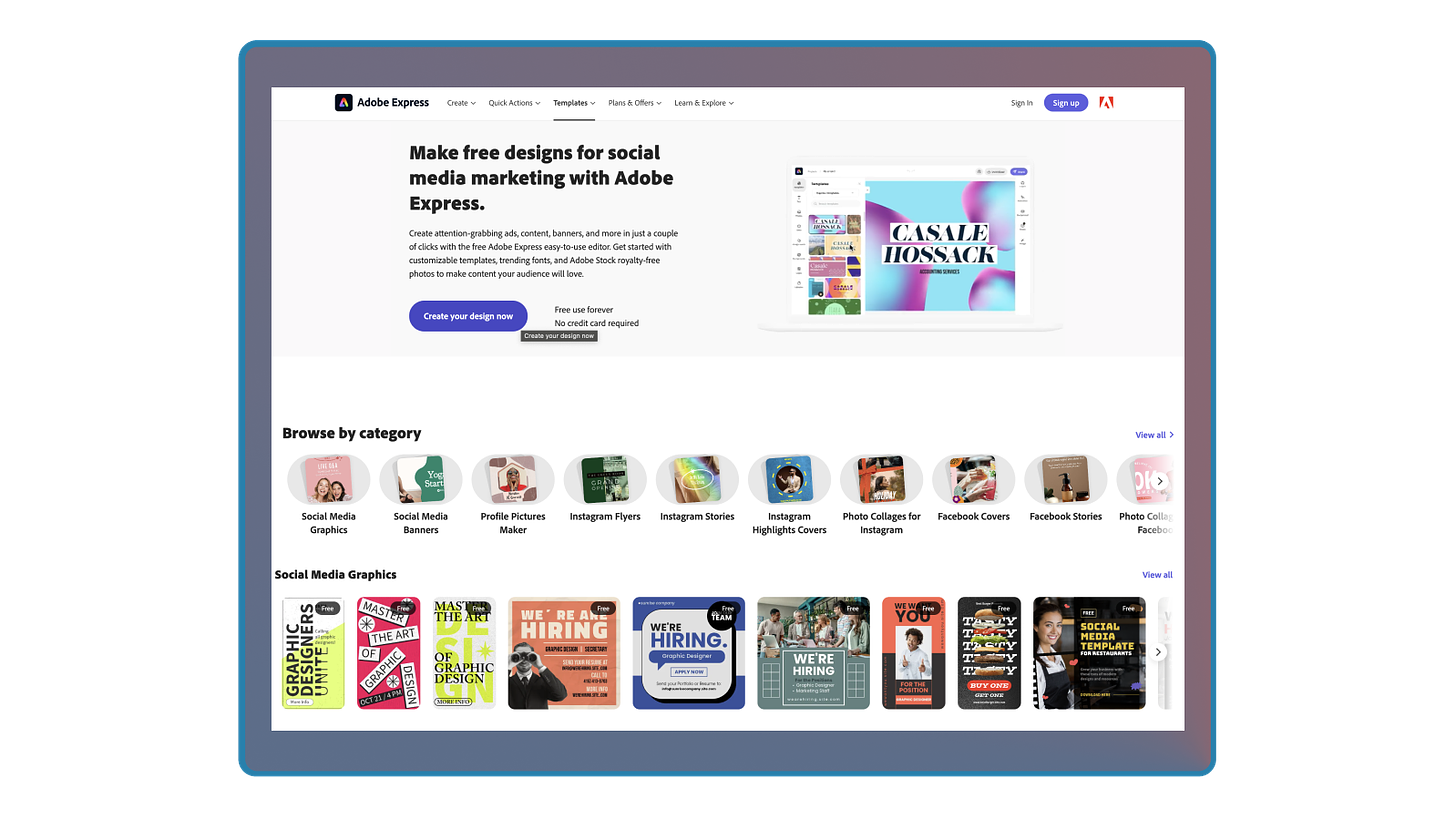
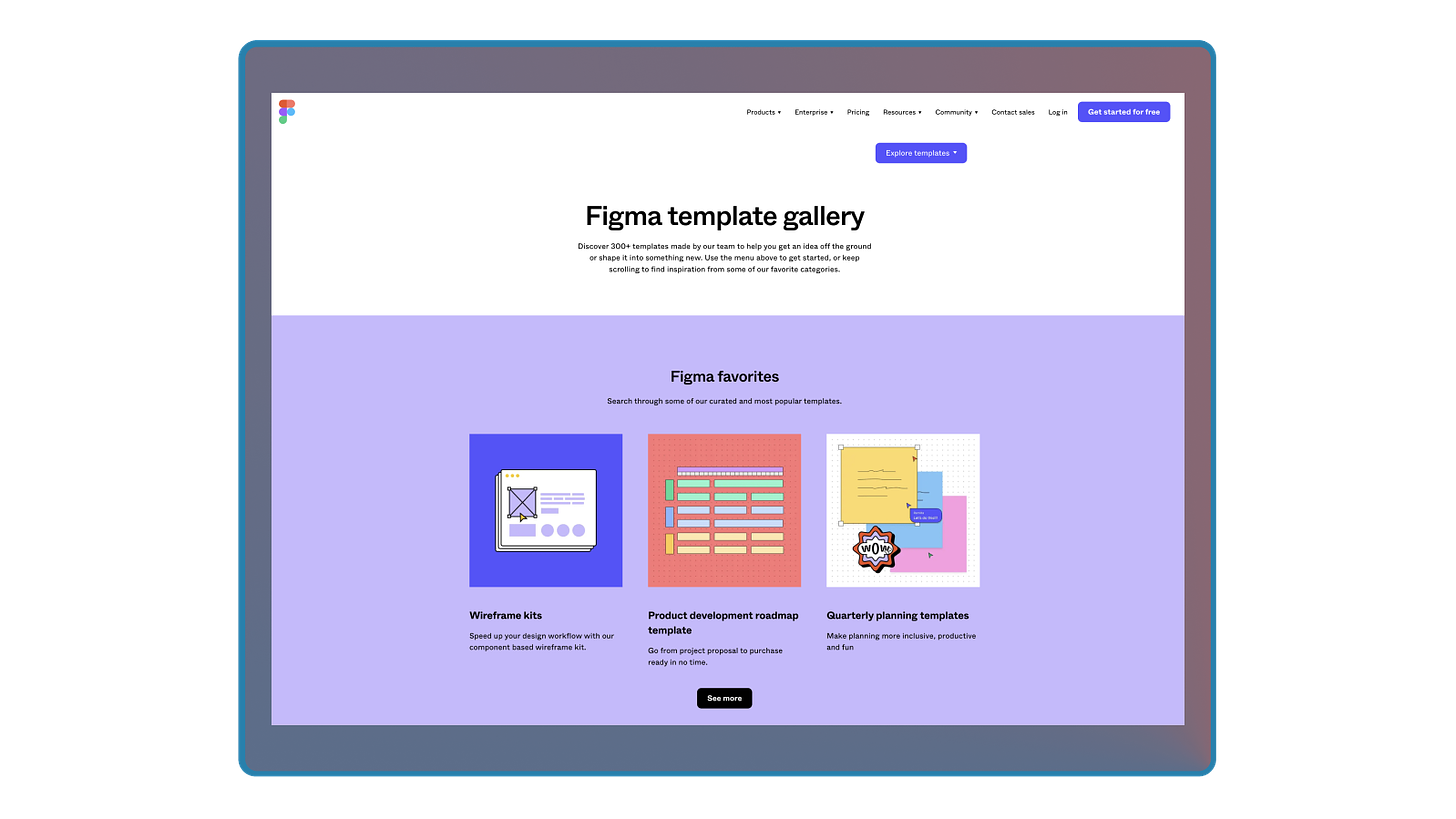
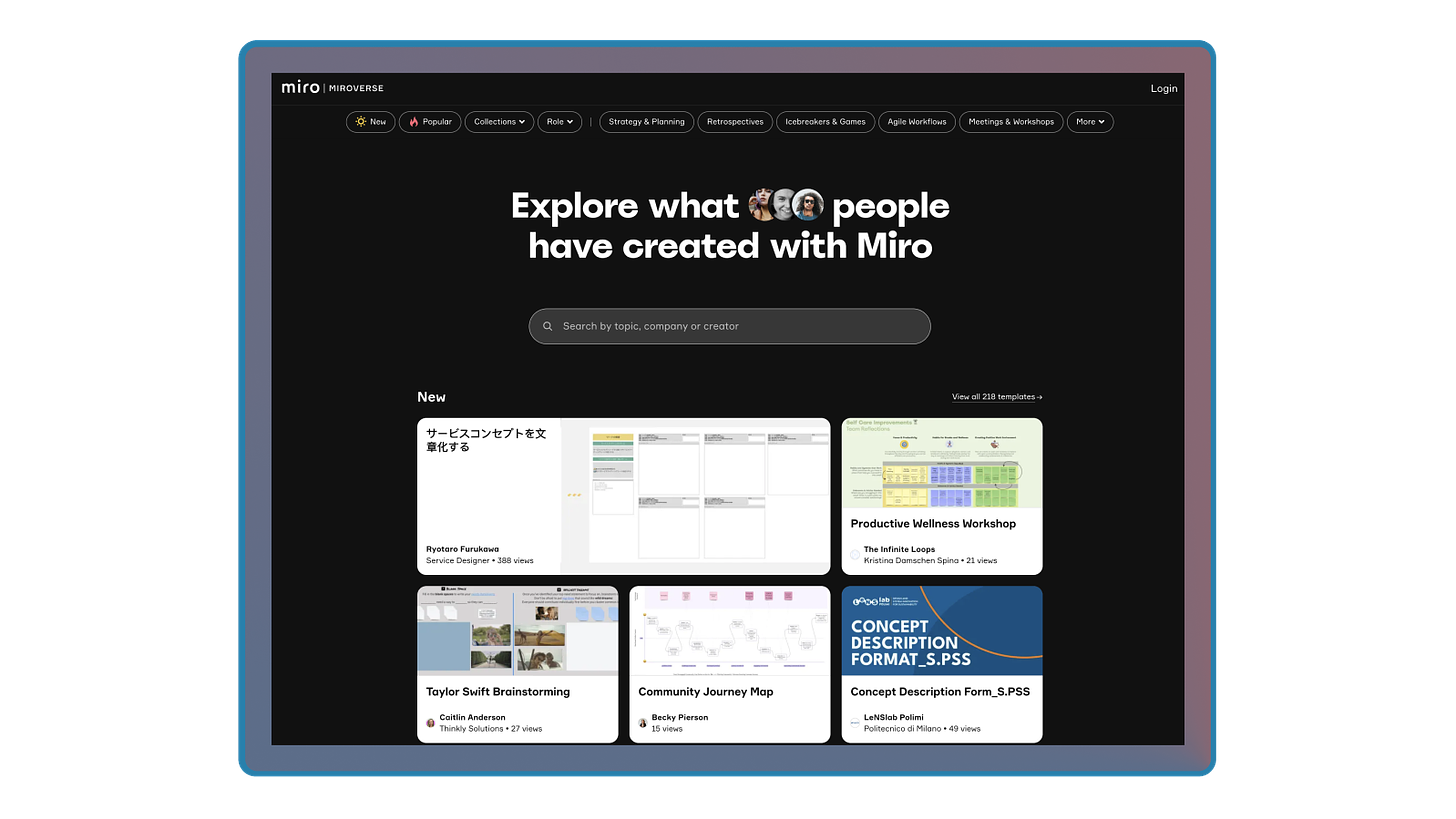
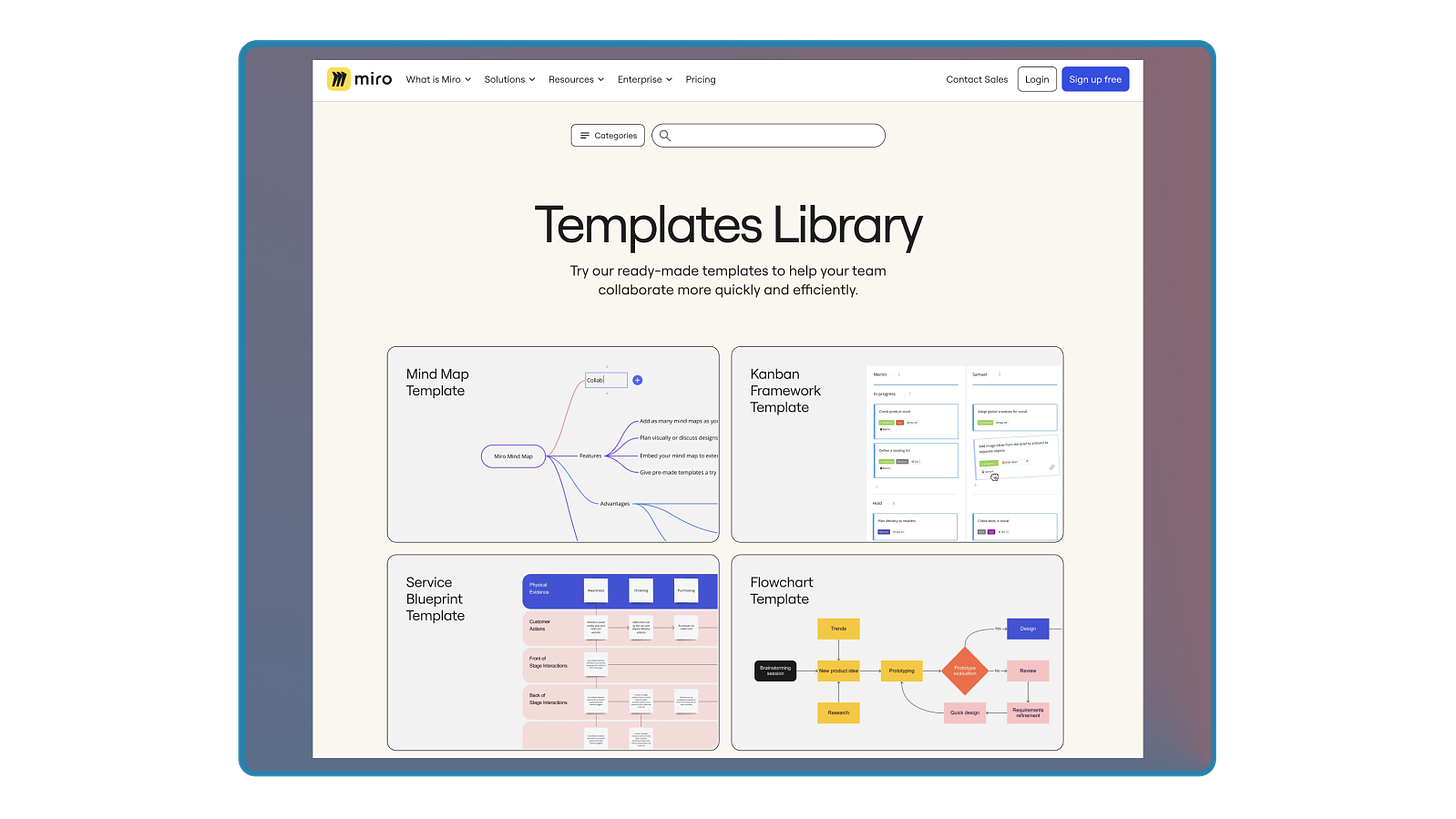


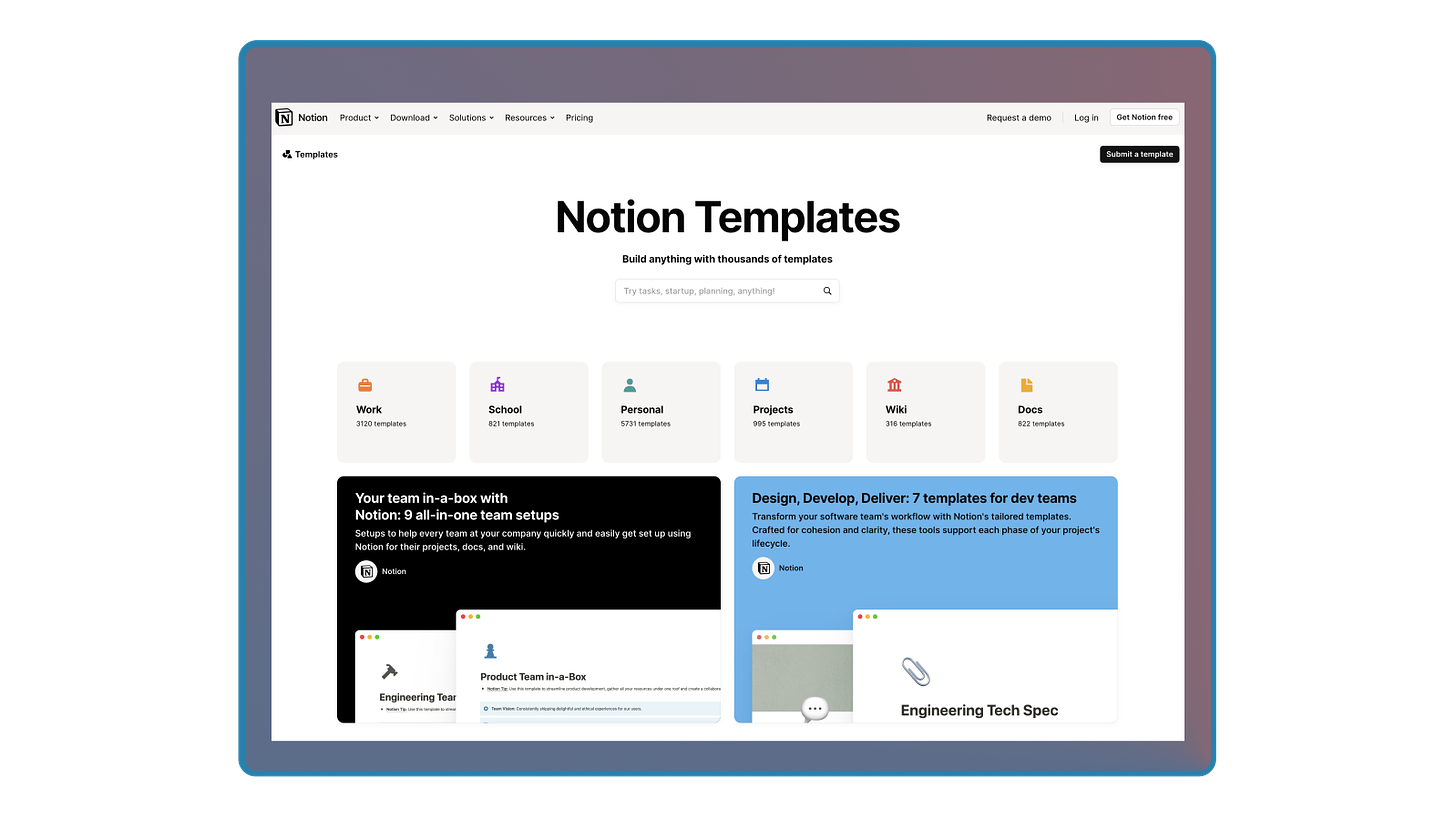
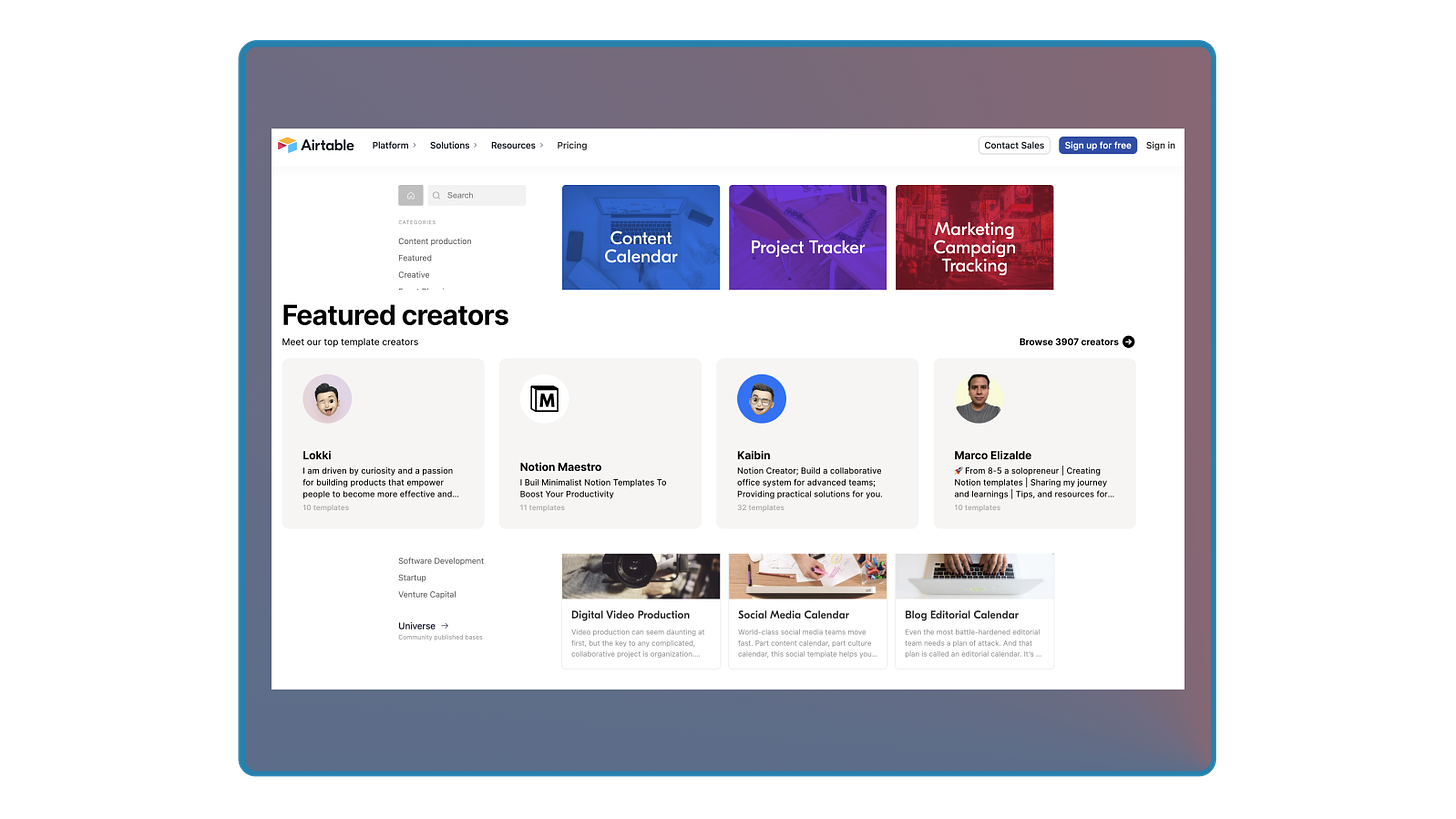
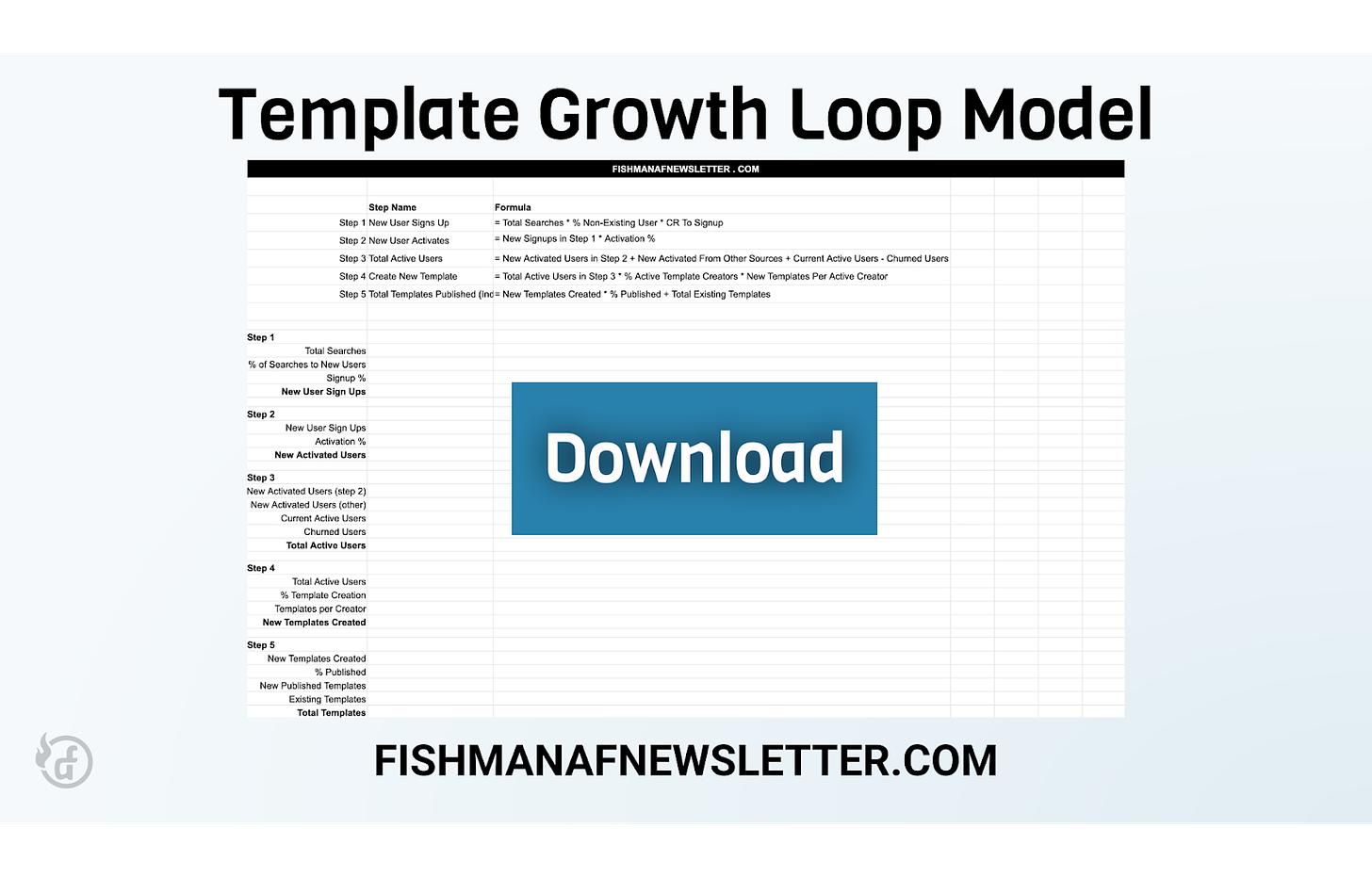
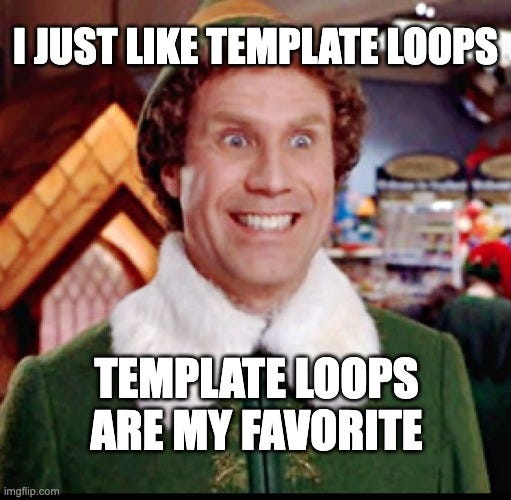
Thanks Adam. Have loved this on multiple levels (in particular sharing within the team here at Canva).
One sentence jumped out at me was "Loops come in many forms and serve several purposes. They can help you acquire new users; build habits, retain and engage existing users; and even help you monetize your users."
I've not sure I've ever seen Loops categorized this way (but of course it makes 100% sense). Given it wasn't in the Advanced GL's at Reforge (at least to my memory it wasn't), do you know where I can further engage on this classification? (or maybe a future blog post)